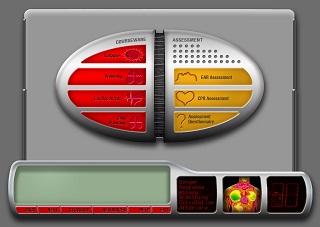 Many Student Management Systems and even some Content Management Systems like WordPress can now launch SCORM courses. Whilst it's seductive to think that you can just ditch your LMS and launch SCORM courses, there's still a lot to consider.
Many Student Management Systems and even some Content Management Systems like WordPress can now launch SCORM courses. Whilst it's seductive to think that you can just ditch your LMS and launch SCORM courses, there's still a lot to consider.
Don't get me wrong. When it comes to SCORM I'm a fan, but it's about the right tool for the right job.
Background
My name is Greg, and my eLearning company, Canopi, provides eLearning solutions such as content development, LMS hosting services, and integration services between LMS's and SMS's like WiseNet and aXcelerate.
I was a real fan of SCORM, but with the maturing of LMS's like the Janison CLS and Moodle, I've revised my position on SCORM. This article explains why.
Let's start with a few definitions.
SCORM
SCORM stands for Shareable Content Object Reference Model. It's a technical standard for how to compress learning into a ZIP file and then tell an LMS how to launch and record progress through a Manifest file.
So, if you're 'given' a SCORM course it'll be a ZIP file with all the HTML pages, pictures and videos in it, along with a Manifest file that tells the LMS what is in the ZIP file.
Learning Management System
An LMS is a software application that is normally web based that allows you to manage users, develop courses, run tests and often allow peer-to-peer communications. Two of my post popular examples include the Janison CLS and Moodle.
Student Management System
An SMS is a software application, usually web-based, that manages student information and class attendance. In the Australian vocational market, SMS can include management of face-to-face courses, some tests and, more and more these days, SCORM eLearning courses.
So, this begs the question: Why wouldn't I just use my SMS to launch courses and record completions? Read on.
Five good reasons why I don't always recommend SCORM
- Browser updates
- Editing
- Record-keeping and compliance
- Supply chain economics
- Technical challenges
Browser updates
Take Google Chrome as an example. At the time of writing, Chrome was at Version 58.0.3029. When a supplier releases a new version of a browser they often change little things like how 'padding' works. Padding is the amount of space to leave between objects on the web page.
Sometimes when these new releases come out your eLearning course stops displaying the way you intended. In the example below you can see a flip tile interaction where the learner clicks on a tile to get an Answer or more information on the back.
In one release Google Chrome changed the way it rendered a padding command and suddenly our flip tiles looked appalling, with far too much space between the image and the border.
Terrific. We host over 120 courses that use flip tiles. We alerted Janison and, within a few hours, they edited the system style sheet and our flip tiles started rendering perfectly again.
Now, if each of those 120 courses were SCORM we would have had to edit the style sheets of all 120 courses and then reload the SCORM courses back to the LMS. Each edit was scoped at around 3 hours in SCORM, meaning 360 hours of work to rectify this issue.
Imagine if you had to pay your eLearning developer to do this work, or if the person who built the original course had left your organisation. And don't kid yourself that this isn't a common problem. We deal with 5 to 10 browser updates a year that affect the visual rendering of our courses. In most cases our SCORM clients choose to leave the updates and live with the learners' experience degrades over time, as the work to rectify is simply too much hassle.
Editing
This is one of the great things about LMS's like the Janison CLS and Moodle: Editing is a breeze. To update a page the course editor clicks the 'Edit' button and makes the change. That's it. The time it takes can be as long as it takes to read this paragraph.
Try doing this in the world of SCORM. We start by opening an editor like 'Articulate', then we open the whole Course package, then make the changes, then upload the course again to the site, all the while praying that the course still works as intended and that the authoring software hasn't had an update since the last edit.
All up, this process can take up to an hour to complete. Importantly, it also means that you either pay your developer to do the job, or have some highly skilled staff make the changes - preferably without blowing up your eLearning solution.
In 17 years of managing eLearning solutions I have yet to see a client who can effectively manage the editing of SCORM courses in an economical way. It's just too hard. What tends to happen is that courses get out of date. Fast. Everyone's too afraid to make changes.
Allow me to share a story about systems like Janison CLS and Moodle. A client had a gun web developer who was moved to the organisation's eLearning team. She wanted to edit some courses. At 2:00pm we began a phone call to discuss this. By 2:30pm we'd run a screen-sharing tutorial that taught her the basics of editing online in the Janison system. By 4:00pm that same day she'd made over 60 changes. This is amazing economics and cannot be replicated if the client uses SCORM courses.
Record-keeping and compliance
The basic version of SCORM has limited tracking ability. It can launch a course and get a pass/fail result from the course player and then store that in the LMS.
SCORM 2004 added some more feedback features and extended the size of the suspend data so that the course can store learner responses in the LMS. But these are not stored so that the LMS can see them; they are coded keys like '&1,7&2,3' i.e. the learner chooses option 7 for question 1 and option 3 for question 2. It's a propriety string that lets the course keep tracks of the answers. The LMS can't drill into this and show a teacher the student's actual answer.
Another standard called Tin Can API as well as an extended version of SCORM 2004 does this a bit better. Put in mucho effort and you can store responses in the LMS that are exposed to the LMS for reporting. But this means a lot of technical effort and your LMS must be configured to read this data in what is a very specific format.
I'm not aware of any SMS's that can support this data storage format. A simple way to check is to ask your SMS provider to show you the learner responses in a SCORM Course.
This ability to see the learner's answers is especially important if your organisation is a Registered Training provider (RTO). In Australia, training providers can be accredited by government to access funding, and will be subject to audits by ASQA.
A Directive issued by ASQA on 12 May 2016 states that RTO's are required to store and show an auditor the student submissions:
An RTO is required to securely retain, and be able to produce in full at audit if requested to do so, all completed student assessment items for each student, as per the definition above, for a period of six months from the date on which the judgement of competence for the student was made.
Access Government funding and this period can stretch up to seven years. A standard SCORM implementation often done by SMS's simply can't deliver this requirement, as they don't store the learner's responses in a way that you could show an Auditor what Johnny answered for his assessments.
Supply chain economics
OK, so this one might be a bit difficult to explain, but I'll give it my best shot. If you don't like it or get it then you can beat me up later, or post a comment below J
If your organisation is like most then your SCORM model might look something like this:
One or more suppliers build your SCORM courses, they deliver them, you send them to your SMS supplier and they upload them, or if it's a good system maybe the supplier will let you to do it yourself.
You pay your developer $10,000 to build your courses, and of course there's bracket creep so they end up making $500 profit on the job. You pay your SMS provider $2,000 a month to host your training system. Both the developer and the provider charge you $180 an hour for piecemeal work, and neither are good at talking to each other. Sound familiar?
You try to upload your new course. It doesn't work. You speak to your SMS provider who says, 'Not our problem'. You speak to your developer and they say, 'Not our problem'. You sit up till 3:00am trying to make your SCORM course work. Eventually you give up and agree to pay someone to fix it. But they still can't talk to each other and they are both billing you $180 an hour to blame the other party.
You spit the dummy and eventually get told that the authoring software has had a new release. It does things differently now so they need to rebuild the course, just a bit. Finally, three months later, your course goes live.
It's four years on and you want to update your course. Unfortunately, the developer has gone bust because they were only making $500 per job and they took all of the source files with them. Your SMS provider won't talk to you because they have 30,000 learners and are only making $2,000 a month from you. As a result, they haven't updated their SCORM engine, so nothing is going well, and eventually you find some backyarder in Eastern Europe who can download the HTML files within the SCORM package and edit them. You then spend 120 hours looking at HTML files in the desperate hope that your boss isn't going to scream at you for stuffing the project.
True story.
So, I'm going to put a different model in front of you, and yes, I am speaking up for all suppliers here.
Did your mother ever tell you any of the following?
- You get what you pay for
- You can't make a silk purse from a sow's ear
- Speed, quality, price: Pick any two
Business is about relationships. If you look after your suppliers, they will look after you. They might even be there in 10 years when you need them. Continue the love with your supply chain, make sure they understand your business, and they'll take care of you. Yes, they will sit up until 2:00am solving your problems, and yes, you will have problems.
Technical challenges
Finally, sometimes SCORM can be just hard work. When it goes well you can get a course developed and deployed in 30 minutes and updated in an hour. Life is sweet.
But you'll always run into troubles. By its very nature, it's a difficult technical solution with many hidden traps that only experienced companies can avoid. The learning curve is steep - too steep, some might say - and you either develop those skills in-house and hope you can hang onto your staff, or you pay an external party to do the work for you and get good results.
Either way, SCORM is technically challenging. I've been at this game for 17 years, and we still have issues with SCORM that can easily quadruple an expected three-hour job, and this is with very experienced staff who know their stuff.
I once saw an RTO lose $700,000 in revenue and then spend over $80,000 in legal fees to beat up a supplier who stuffed a SCORM implementation. This was an experienced eLearning provider who just couldn't get the SCORM player to read the suspend data properly. If these people can stuff it that badly you have to ask yourself what you're capable of J
A few other points
Here are a few postscript notes I thought I'd add.
- Systems like the Janison CLS and Moodle are great at handling mobile devices. Some SCORM authoring systems do a reasonable job, but most are - frankly - horrible and basically ignore the mobile user's experience unless you put in a lot of time and basically make two versions of every page.
- If your Intellectual Property is important to you (and let's face it, whose isn't?), then be very careful about SCORM. Essentially, all your IP ends up in a very portable ZIP file. People can just download it, and then do whatever they want with it. In most situations, you can totally lose control over your IP. You can protect against this with a bit of work but you need to keep it in mind.
- If you use external developers make sure you get all of the source files as part of the deliverables. For example, if they use Articulate to author your SCORM course, then get the Articulate files, otherwise you have to go back to the developer each and every time you want updates. What if they go bust? You'll find it very hard to edit your course unless you have the source files.
Summary
So, there you go. A few of my thoughts about SCORM and Student Management Systems. For me it comes down to the cost of ownership. If you think SCORM is cheaper then let me show you my preferred LMS, the Janison CLS, and I'll blow your socks off.
This doesn't mean that I would never use SCORM. We do use it, and some of our clients use it, and this is when I think it's worth considering:
- You're a school or university and like downloading SCORM lessons off the web
- You a company that just needs to send some people off to some resources
- You don't need to see what the learner answered
- You have a good internal, technical skills set that can trouble shoot problems
Well, that's my two bits anyway.
I'd love to hear your comments.
Cheers, Greg